While connecting to any service through Soap UI, if you received any error like TLS x.x has been disabled. Then you have to enable the protocols in SoapUI first for connecting the service.
After reading the below article, you'll be able to enable TLS Support in Soapui or enable TLS option in soapui. Here TLS is Transport Layer Security.
How to Enable TLS protocols in Soap UI using soapui vmoptions options.
I am using Soap UI 5.2.1 version. If you are facing any issue connecting the services through Soap UI as target service supports a particular TLS protocols only.
Then below is the steps how you can enable TLS protocols in Soap UI.
- Navigate to “C:\Program Files\SmartBear\SoapUI-5.2.1\bin” folder. If your Soap UI is installed in your “Program Files (x86)” then the path should be “C:\Program Files (x86)\SmartBear\SoapUI-5.2.1\bin”.
- Open “SoapUI-5.2.1.vmoptions” file with any text editor with administrative permission.
- Add following entry at the last and save the file. It will only enable TLS 1.2 protocol.
-Dsoapui.https.protocols=TLSv1.2
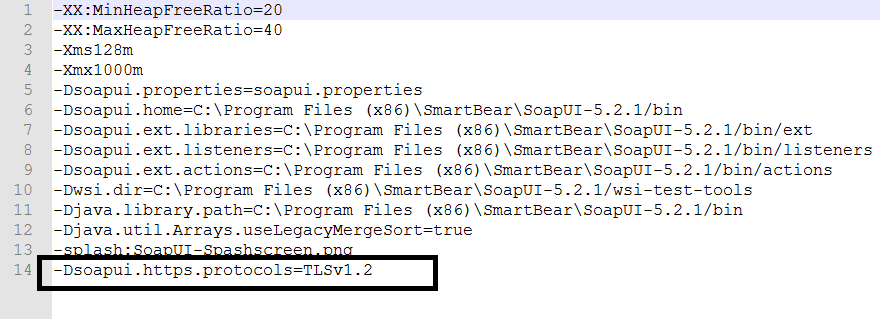
If you have a necessity to enable other TLS version too, then use comma separated values as shown below.
-Dsoapui.https.protocols=TLSv1.0,TLSv1.1,TLSv1.2 - Close Soap UI if it is already opened and Re-launch the Soap UI.
You can checkout other TLS related articles at right bar under "You may also like" section.
- 19489 reads

Comments
soapui tls 1.3 support
Have you tried this with tls 1.3?
I get this error
"Error getting response java.lang.IllegalArgumentException: TLSv1.3"
Error
I get an error for TLS 1 with -Dsoapui.https.protocols=TLSv1.0,TLSv1.1,TLSv1.2
But it works when I change TLSv1.0 to TLSV1
-Dsoapui.https.protocols=TLSv1,TLSv1.1,TLSv1.2
I haven't gotten TLS 1.2 to work with this, still debugging
Even after adding this:
Even after adding this:
-Dsoapui.https.protocols=SSLv3,TLSv1.1,TLSv1.2
I'm getting this error:
javax.net.ssl.SSLException: Unsupported record version Unknown-84.84