jsTree is jquery plugin, that provides interactive trees. jsTree is easily extendable, themable and configurable. One of noticeable feature is its tri-state checkbox. This plugin overrides the activate_node function (the one that gets called when a user tries to select a node) and enables preventing the function invocation by using a callback.
It is demonstrated with a simple example and a funny condition. You can not select a node if the node text contains "2" in it. See below image I can select all other nodes but those having "2" in it.
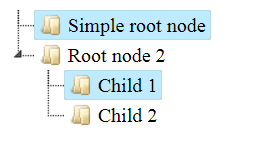
Code snippet is below:
<!DOCTYPE html>
<html lang="en" xmlns="http://www.w3.org/1999/xhtml">
<head>
<meta charset="utf-8" />
<title>Simple jsTree with conditional select</title>
<link rel="stylesheet" href="https://cdnjs.cloudflare.com/ajax/libs/jstree/3.3.8/themes/default/style.min.css" />
<script src="https://cdnjs.cloudflare.com/ajax/libs/jquery/3.1.1/jquery.min.js"></script>
<script src="https://cdnjs.cloudflare.com/ajax/libs/jstree/3.3.8/jstree.min.js"></script>
<script type="text/javascript">
$(function () {
var jsondata = [
{ "id": "ajson1", "parent": "#", "text": "Simple root node" },
{ "id": "ajson2", "parent": "#", "text": "Root node 2" },
{ "id": "ajson3", "parent": "ajson2", "text": "Child 1" },
{ "id": "ajson4", "parent": "ajson2", "text": "Child 2" },
];
createJSTree(jsondata);
});
function createJSTree(jsondata) {
$('#SimpleJSTree').jstree({
"core": {
"check_callback": true,
'data': jsondata
},
"conditionalselect" : function (node, event) {
//funny condition though, just for example,
//you can not select those node that has "2" in its text
if (node.text.indexOf("2") != -1)
{
// do not select the node
return false;
}
//select the node
return true;
},
"plugins": ["conditionalselect"]
});
}
</script>
</head>
<body>
<div id="SimpleJSTree"></div>
</body>
</html>
- 1554 reads
